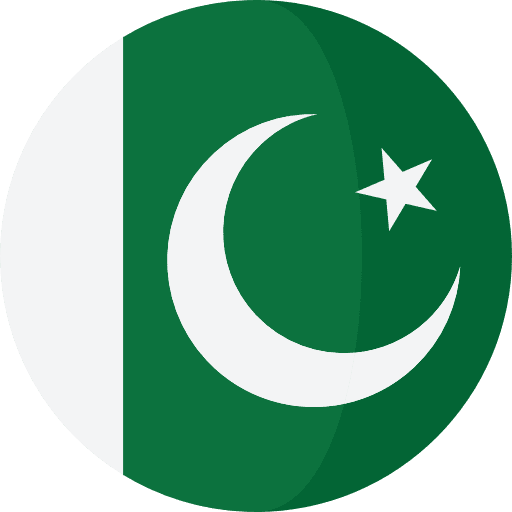NICOP Online through NADRA

Kindly note NADRA has fully functional online portal for NICOP/CNIC, POC and FRC applications. However, in order to facilitate Pakistanis and Pakistani-Americans living in the States under consular jurisdiction of this Mission, a link to the website, a snap on how to apply?, timelines and procedures along with an elaborate NADRA’s Customer Care resources are shared hereunder.
- the Application Fee that you will have to pay for your chosen category.
- the Supporting Documents that you will have to upload for your chosen category
Step 2: Preparation
- Once you know what supporting documents are required, prepare them before applying at Pak-Identity
- Have your portrait photograph captured as explained in the Photograph Tutorial.
- Have a valid Credit Card/Debit Card ready for online payment of your application fee.
Step 3: Online Application at Pak-Identity
You are now ready to apply online at Pak-Identity.
Now, you have to:
NOTE: If the chosen category is New Overseas ID or Reprint, then the payment is received at the end of the application. In other categories, the payment will have to be made at the start of the application.
- Provide details for the following:
- Personal
- Spouse / Parents
- Relatives
- Scan and upload your photograph
- Scan and upload the supporting documents
- Download and print the special fingerprint form on A4/Letter page size.
- Capture your fingerprints on this form with the help of the Fingerprint Tutorial.
- Scan and upload the the fingerprint form
- Scan quality must be a minimum of 600 dpi in Grayscale
- Download and fill the attester form. You have to:
- Have the form attested if you are applying from Pakistan.
- Provide details of two witnesses if you are applying from outside Pakistan. Each witness must be a valid NICOP holder.
- Scan and upload the attester form.
- Review the information you provided and sign the declaration.
The online application process differs for each category you apply in. The following table shows the approximate time take to complete an online application, assuming that you fulfill all the prerequisites.
Estimated Completion Time
| Sr # | Activity | Repaint | Modification | Renewal | New NICOP |
| 1 | Register User | 2 min | 2 min | 2 min | 2 min |
| 2 | Select application Category | 0.5 min | 0.5 min | 0.5 min | 0.5 min |
| 3 | Give card delivery details | 1 min | 1 min | 1 min | 1 min |
| 4 | Pay fee | 2 min | 2 min | 2 min | 2 min |
| 5 | Give personal details | 0 min | 5 min | 8 min | 10 min |
| 6 | Upload photograph | 1 min | 1 min | 1 min | 1 min |
| 7 | Upload supporting Documents | 0 min | 1 min | 1 min | 1 min |
| 8 | Print, scan and upload finger print form | 5 min | 5 min | 5 min | 5 min |
| 9 | Print, scan and upload Urdu form | 0 min | 5 min | 5 min | 5 min |
| 10 | Submit Application | 0.5 min | 0.5 min | 0.5 min | 0.5 min |
| Total Estimated Time | 12 min | 23 min | 26 min | 28 min |
We aim to process the submitted applications and ship the cards as per the time frames detailed below. Actual processing times will vary for each case depending on a range of factors.
- Processing Time of an application starts after successful submission by an applicant.
- Delivery Time of a card starts upon hand-over to courier service for delivery.
- Missing Documentation will result in longer processing times.
ESTIMATED TIMELINES
| Application Stage | Minimum Time Required |
| Application Processing | 7 working days |
| Local Shipping in Pakistan | 2 working days |
| International Shipping | 5 working days |
Application Progress Updates
Pak-Identity system will send notifications regarding the processing of your application on the provided mobile number and email address. You will be notified at the following stages of your application:-
- Pak-Identity Account Registration
- Fee Submission
- Application Submission
- Application Approval/Rejection/Deferral
- Card Printing
- Card Dispatch
Tracking your Application Status
In addition to the automated updates above, you can also track your application by texting your Application Tracking ID to “8400”, if you are applying from Pakistan.
Overseas applicants can check the status of their application by logging in with their registered account at the Pak-Identity Website.
CUSTOMER CARE
With respect to ID/NICOP, the following Customer Care measures have been deployed by NADRA to facilitate grievances of overseas Pakistanis:-
- Launch of 24/7 online/web chat service to guide/facilitate online applicants can connect messenger at the URL (https://messenger.com/t/nadrapakedentity)
- Launch of Twitter Account (Twitter handle:- @NadraPak)
- Complaint Management System (CMS) – an online facility for lodging of complaints at the URL (https://id.nadra.gov.pk/complaint/)
- If you require further information or have any complaints, NADRA representatives can be approached at Skype (pakidentity@outlook.com) on every Thursday from 1500-1600hours PST at e-Kachari
- Applicants are welcomed to submit their feedback/experience regarding NADRA online services at URL (https://id.nadra.gov.pk/feedback/)
Houston Consulate Contacts:-
Please visit: 11850 Jones Road, Houston, TX 77070, Fax: 281-890-1433
We can be reached at: – 281-890-2223, Ext: 122 , 135
Our email (Consulate’s) for queries: nadrahouston@gmail.com
(Note: Please include your cell number in the email.)
For escalation copy consul@pakinhouston.org or call Ext: 121